 GetIpsum - macOS utility
GetIpsum - macOS utility
The lorem ipsum generator for mac that is always available in your menu bar.
Hover and click the amount of content you need, or use keyboard shortcuts. A lorem ipsum generator that saves time every time you need placeholder content.

Intuitive UI
Lorem ipsum with a click
An intuitive user interface for quickly generating lorem ipsum placeholder content and copy it to your clipboard.
Saves precious time every time you need placeholder content while designing or developing, the perfect tool for digital creatives.
- Choose to copy plain text or HTML
- Supports Dark Mode
- Choose appearance from 10 available themes inspired by Tailwind CSS
- Register a global keyboard shortcut to bring up the app
- Select the amount of content you need with the arrow keys + enter, no need to leave the keyboard with your hands.
- Option to always start with “Lorem ipsum dolor sit amet”

Customize
Many color-themes available
Choose the applications appearance among many available color-themes inspired by modern web development tools.
Native support for dark mode that follows your system preference.

Preferences
Configurable behaviour
- Color scheme – Choose from many available themes.
- Output – Do you need plain text or HTML output?
- Sentences and paragraphs – Option to always start with the famous “Lorem ipsum dolor sit amet” sentence.
- Global keyboard shortcut – Record a keyboard shortcut and bring up the app window from the keyboard without using the mouse.
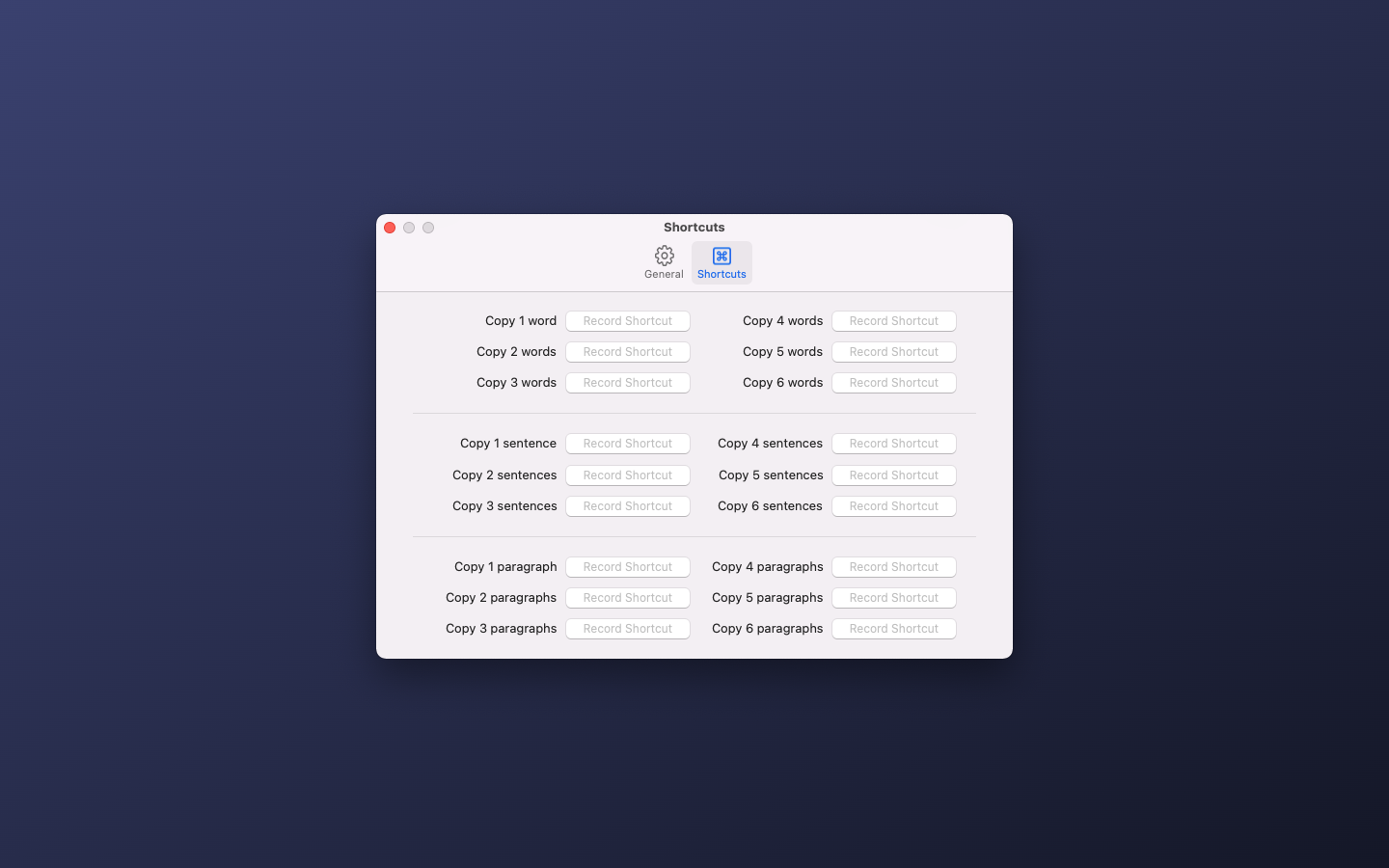
Keyboard shortcuts
Generate lorem ipsum without leaving the keyboard
Fully usable with the keyboard, designed to get out of the way as fast as possible.
An app focused on productivity and saving time shouldn’t force you to use the mouse when you don’t need to. Record a global keyboard shortcut in the preferences window and then use the arrow keys + enter to get your placeholder content.
Register a shortcut for every amount of placeholder content you might need, or just your favorite one.
In the Shortcuts pane of the Preferences window you can register a globally recognized keyboard shortcuts for any of the available content amounts.
Get it on the Mac App Store
Available for purchase on the Mac App Store